Secret Management in Kubernetes
Creating and Managing Secrets in Kubernetes
In the contemporary realm of cloud-native applications and containerization, Kubernetes has unequivocally emerged as the preeminent standard for orchestrating and proficiently managing containers at scale. Its flexible architecture makes it a powerful platform for deploying and scaling applications seamlessly. However, along with the benefits of Kubernetes, there's an important task at hand: managing sensitive information known as secrets. These secrets, encompassing passwords, API keys, and certificates, are paramount in preserving the security and unblemished integrity of applications operating within a Kubernetes cluster. In this blog, we'll explore why secret management is so vital in Kubernetes, look at the different types of secrets, and discuss best practices for effectively securing and managing secrets within a Kubernetes environment. By the denouement, you shall have acquired a comprehensive comprehension of secret management and how you can augment the security of your Kubernetes deployments.
Understanding secrets in Kubernetes

In Kubernetes, secrets are a way to securely store and manage sensitive information, such as passwords, API keys, and certificates, that applications and services running in containers may require. Secrets are encoded as base64 strings and are stored within the Kubernetes cluster. They are primarily used to provide secure access to sensitive data without exposing them directly in configuration files or as environment variables.
Different types of secrets can be stored in Kubernetes catering to various use cases. Here's a brief account of the commonly used types of secrets:
Opaque Secrets: Opaque secrets are the most basic and generic type of secrets in Kubernetes. They consist of arbitrary key-value pairs, where both the key and value are treated as opaque byte arrays. Opaque secrets are useful for storing generic sensitive data such as passwords, API keys, or any other configuration data.
Docker Registry Secrets: Docker registry secrets are specifically designed for authenticating and accessing private Docker image repositories. They store credentials, such as usernames and passwords, needed to pull images from Docker registries securely.
TLS Secrets: TLS secrets are used to store SSL/TLS certificates and private keys required for securing HTTPS connections. These secrets are commonly used in Kubernetes to enable secure communication between services within the cluster or for terminating SSL/TLS at the ingress controller.
Service Account Secrets: Kubernetes assigns a service account to each pod, which can be used by applications running within the pod to access the Kubernetes API. Service account secrets are automatically mounted into the pod's filesystem and provide the necessary authentication tokens for interacting with the Kubernetes API server.
External Secrets: External secrets are a more advanced type of secret that integrates with external secret management systems, such as HashiCorp Vault or AWS Secrets Manager. These secrets enable Kubernetes to securely retrieve and manage secrets stored in external systems, allowing for centralized secret management and enhanced security.
Each type of secret serves a specific purpose and provides a mechanism for securely managing and accessing sensitive information within a Kubernetes cluster. By understanding the different types, you can choose the appropriate secret based on your specific requirements and use cases.
Creating and Managing Secrets in Kubernetes

Step-by-step guide on creating secretes in Kubernetes
Creating secrets in Kubernetes involves a few simple steps. Here's a step-by-step guide to help you create secrets:
Choose the secret type: Determine the appropriate secret type based on the sensitive data you want to store. Kubernetes supports various secret types such as opaque, Docker registry, TLS, etc.
Create a YAML file: Create a YAML file that describes the secret you want to create. For example, if you're creating an opaque secret, the YAML file may look like this:
apiVersion: v1 kind: Secret metadata: name: my-secret type: Opaque data: username: <base64-encoded-value> password: <base64-encoded-value>
Ensure that the values for username and password are base64-encoded. You can use the echo command with the -n flag to encode values. For example, echo -n "myusername" | base64 will give you the base64-encoded value of "myusername".
Apply the YAML file: Use the
kubectl applycommand to create the secret:kubectl apply -f secret.yamlVerify the secret: Verify that the secret has been successfully created by running:
kubectl get secrets
You should see your newly created secret in the list.
Best practices for managing secrets effectively
To effectively manage secrets in Kubernetes, consider the following best practices:
Limit access: Ensure that only authorized individuals or services have access to secrets. Use Kubernetes RBAC (Role-Based Access Control) to control who can create, read, or modify secrets.
Avoid storing secrets in plain text: Always encode sensitive information in secrets using base64 encoding or, preferably, utilize encrypted secret management systems.
Avoid hardcoding secrets: Refrain from hardcoding secrets directly in deployment configurations or code. Instead, use environment variables or volume mounts to inject secrets into applications.
Regularly rotate secrets: Implement a secret rotation strategy to periodically update and rotate secrets. This helps mitigate the impact of potential security breaches.
Monitor and audit secret access: Enable auditing and monitoring to track secret usage and detect any unauthorized access attempts or suspicious activities.
Command-line tools and Kubernetes API
Kubernetes provides command-line tools and an API for creating and managing secrets. The primary tool is kubectl, the Kubernetes command-line interface. You can use kubectl to create, update, and delete secrets. For example, to create a secret from literal values, you can use the following command:
kubectl create secret generic my-secret --from-literal=username=myusername --from-literal=password=mypassword
Additionally, you can use the Kubernetes API to programmatically interact with secrets. The API allows you to perform CRUD operations on secrets using your preferred programming language.
Securing Secrets in Kubernetes Pods

How to securely access secrets within Kubernetes pods
Securing access to secrets within Kubernetes pods is crucial to protect sensitive information. Here are some recommended practices:
Use environment variables: One common method to securely access secrets is by using environment variables. In your pod configuration, define environment variables that reference the secrets. Kubernetes will inject the secret values into the pod's environment.
Volume mounts: Another approach is to use volume mounts. Create a volume and mount it to a specific path within the pod. Store the secret as a file within the mounted volume. This allows the application running inside the pod to read the secret from the file system.
Creating Secrets from File
To create a secret from a file in Kubernetes, follow these steps:
Prepare the Secret File: Create a file containing the sensitive information you want to store as a secret. This could be a certificate file, a configuration file, or any other file containing sensitive data.
Create the Secret: Use the
kubectl create secret genericcommand to create a secret object based on the file. Specify the--from-fileflag followed by the path to the file containing the secret data. For example:cssCopy codekubectl create secret generic my-secret --from-file=path/to/secret/file.txtThis command creates a secret named
my-secretand populates it with the content of the filefile.txt.Verify the Secret: Use
kubectl get secretto verify that the secret has been created successfully. You should see the newly created secret listed among the existing secrets.
Configuring environment variables and volume mounts for secret consumption
To configure environment variables or volume mounts for secret consumption, follow these steps:
Environment variables: In your pod specification, define an
envsection under thespecsection. Add individual environment variables using thenameandvalueFromfields. ThevalueFromfield can reference the secret using thesecretKeyRefsubfield. For example:env: - name: DB_USERNAME valueFrom: secretKeyRef: name: my-secret key: usernameVolume mounts: Define a volume and mount it to a specific path within the pod's containers. Then, reference the secret within the volume using the
secretfield. Here's an example:volumes: - name: secret-volume secret: secretName: my-secret containers: - name: my-app volumeMounts: - name: secret-volume mountPath: /etc/my-app
In this example, the secret named my-secret is mounted to the /etc/my-app path within the container.
Security Considerations and Potential Pitfalls to Avoid
When securing secrets in Kubernetes pods, it's important to consider the following security considerations and avoid potential pitfalls:
Least privilege: Grant minimal access permissions to pods. Only provide secrets that are required for the pod's functionality. Restrict access to secrets to avoid potential misuse.
Secret encryption at rest: Enable encryption at rest for secrets. This ensures that secret data is stored securely within etcd or other storage backends.
Avoid logging secrets: Be cautious when logging or debugging pods. Ensure that secret values are not exposed or logged in plain text. Use tools and techniques that prevent accidental logging of secret data.
Regularly rotate secrets: Implement a secret rotation strategy to periodically change secrets. This minimizes the window of vulnerability if a secret is compromised.
Monitor secret access: Set up monitoring and auditing to track secret access. Detect and investigate any suspicious activity related to secret usage.
By securely accessing secrets within Kubernetes pods through proper configuration of environment variables and volume mounts, and by considering the security best practices and potential pitfalls, you can effectively protect sensitive information and maintain the integrity of your Kubernetes environment.
Encrypting Secrets at Rest

Encrypting secrets at rest in Kubernetes adds an extra layer of security to protect sensitive information. Here are some techniques and mechanisms to consider:
Utilizing built-in encryption features
Kubernetes provides built-in encryption features that can be leveraged to encrypt secrets at rest. These features include:
etcd encryption: Kubernetes stores its cluster data, including secrets, in etcd. By enabling encryption at the etcd level, you can ensure that secrets are stored in an encrypted form. This feature encrypts the data both in transit and at rest within etcd, providing strong security for your secrets.
Secret encryption via KMS: Kubernetes allows you to encrypt secrets using Key Management Systems (KMS). With KMS integration, secrets are encrypted using a KMS provider's encryption key before being stored in etcd. This ensures that secrets are protected with industry-standard encryption algorithms.
External encryption solutions
Apart from the built-in encryption features, you can also consider using external encryption solutions for encrypting secrets at rest. These solutions offer additional flexibility and control over encryption mechanisms. Some common approaches include:
Application-level encryption: Encrypt the secrets within your application code before storing them in Kubernetes secrets. This allows you to apply custom encryption algorithms and key management practices specific to your application.
Transparent data encryption (TDE): Implement TDE solutions at the storage layer where Kubernetes data, including secrets, is stored. TDE automatically encrypts the data when written to disk and decrypts it when read, providing seamless encryption at rest.
Integrating External Secret Management Systems
Overview of external secret management systems compatible with Kubernetes
Several external secret management systems can be integrated with Kubernetes to enhance secret management capabilities. Some popular systems compatible with Kubernetes include:
HashiCorp Vault: Vault provides a secure and centralized solution for managing secrets. It offers features such as encryption, dynamic secret generation, access control, and auditing.
AWS Secrets Manager: AWS Secrets Manager is a fully managed service that enables you to securely store and manage secrets. It integrates well with other AWS services and provides features like secret rotation, automatic generation of secrets, and fine-grained access control.
Azure Key Vault: Azure Key Vault is a cloud-based service for storing and managing secrets, keys, and certificates. It provides strong security controls, integration with Azure services, and support for key rotation and auditing.
GCP Secret Manager: GCP Secret Manager is a fully managed service by Google Cloud that allows you to securely store and manage secrets. It integrates seamlessly with other GCP services and provides features like automatic secret rotation, fine-grained access control, and auditing.
Benefits and considerations of integrating external systems
Integrating external secret management systems with Kubernetes offers several benefits and considerations:
Centralized management: External systems provide a centralized location to manage and secure secrets, reducing complexity and improving governance across multiple clusters or applications.
Enhanced security features: External systems often offer advanced security features, such as encryption at rest, secret rotation, access control, and auditing, which can strengthen the overall security posture of secret management.
Integration with existing infrastructure: Many external systems seamlessly integrate with cloud providers' infrastructure, enabling efficient usage of existing resources and services.
However, there are considerations to keep in mind, such as:
Additional complexity: Integrating external systems introduces additional complexity to the overall architecture, requiring proper planning and configuration.
Dependency on external services: Relying on external systems means that the availability and performance of these systems can impact the accessibility and reliability of secrets.
Managing Secrets in AWS and GCP

Managing secrets in AWS and GCP follows a similar approach, allowing you to securely store and access sensitive information within your cloud environments. Here's a generalized step-by-step guide for managing secrets in both platforms:
Identify the Secrets: Determine the types of sensitive information that need to be stored as secrets. This may include passwords, API keys, database credentials, certificates, or any other sensitive data.
Choose the Secret Management Service: Select the appropriate secret management service based on your cloud provider:
For AWS: Consider using AWS Secrets Manager, a fully managed service that securely stores and manages secrets. It provides features like secret rotation, fine-grained access control, and automatic generation of secrets.
For GCP: Consider using GCP Secret Manager, a fully managed service that allows you to securely store and manage secrets. It offers features such as secret rotation, fine-grained access control, and auditing capabilities.
Create Secrets: Use the respective console, command-line interface (CLI), or API to create secrets within the chosen secret management service. Provide the necessary key-value pairs or secret data during the creation process.
Access Control: Configure proper access control for the secrets to ensure only authorized users or services can access them. Utilize features such as IAM (Identity and Access Management) in AWS or IAM roles and permissions in GCP to manage access to secrets.
Integrate Secrets with Applications: Integrate the secrets into your applications or services running in the cloud environment. This can be done by referencing the secrets directly in the code or utilizing the cloud provider's APIs or SDKs to retrieve the secrets programmatically.
Secure Secret Distribution: Ensure secure distribution of secrets to the applications or services that require access. Use secure communication channels and encrypted protocols (e.g., HTTPS) to transmit secrets from the secret management service to the application or service.
Rotate Secrets: Implement a secret rotation strategy to periodically update the sensitive information stored as secrets. This helps mitigate the risk of potential compromises and ensures the security and integrity of the secrets over time.
Monitor and Audit: Regularly monitor and audit the access to secrets to identify any unauthorized access attempts or unusual activities. Leverage logging and monitoring capabilities provided by the cloud platforms to gain visibility into secret management activities.
By following these steps, you can effectively manage secrets in both AWS and GCP, ensuring secure storage and controlled access to sensitive information within your cloud environments.
Secret Map in Kubernetes
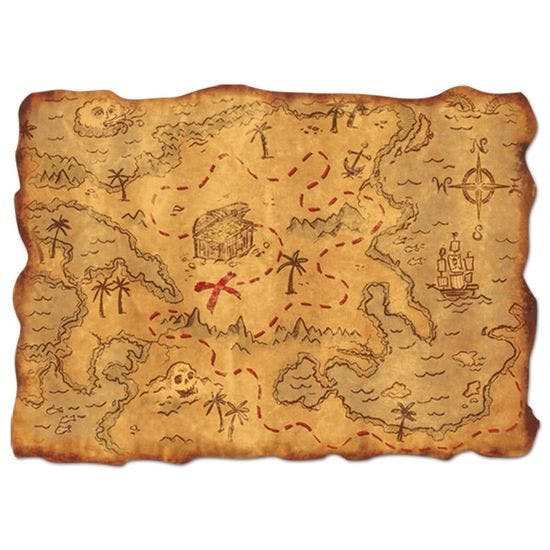
In Kubernetes, the Secret object is a fundamental resource used for storing and managing sensitive information, such as passwords, API keys, and certificates. Secrets are designed to securely store and distribute these sensitive data within a Kubernetes cluster.
The Secret object is structured as a map, where each key-value pair represents a piece of sensitive data. The keys and values can be customized based on the specific requirements of the application or service using the secret.
Creating a Secret Map
To create a secret map in Kubernetes, you can use various methods:
Imperative Commands: Use imperative commands like
kubectl create secretto create a secret map directly from the command line. You can specify the key-value pairs as arguments or provide a file containing the secret data.Declarative Manifests: Define a secret map in a YAML or JSON manifest file. Specify the keys and values within the
datafield. Then, usekubectl applyto create the secret based on the manifest file.
Managing a Secret Map
Once a secret map is created, you can manage it using Kubernetes' built-in management capabilities:
Updating Secrets: To update a secret map, you can use imperative commands or modify the declarative manifest file and apply the changes using
kubectl apply. Remember that updating a secret map requires re-creating the secret, as they are immutable objects.Using Secrets in Pods: Secrets can be consumed by pods in different ways. You can reference specific key-value pairs as environment variables or mount the entire secret as a volume in the pod. The data in the secret map will be accessible within the pod's runtime environment.
Access Control and RBAC: Kubernetes provides access control mechanisms to secure secrets. You can define Role-Based Access Control (RBAC) rules to control who can create, update, or delete secrets. This helps to enforce proper access restrictions and prevent unauthorized access to sensitive information.
Future of Secret Management in Kubernetes

As Kubernetes continues to evolve, so does its secret management capabilities. New features, enhancements, and emerging trends in secret management are shaping the future of Kubernetes. Staying up-to-date with these advancements can help you optimize the security and management of secrets in your Kubernetes deployments. Here are some key areas to consider:
Emerging Trends and Technologies in Secret Management
Beyond Kubernetes' native features, several emerging trends and technologies are shaping the future of secret management in Kubernetes. Some notable trends include:
Secretless Architectures: Secretless architectures aim to minimize the exposure of secrets within applications by leveraging proxy services or sidecar containers. These architectures centralize secret management and provide secure access to secrets without exposing them directly to applications.
Secrets as a Service: Cloud providers and third-party vendors are offering managed secret management services that integrate seamlessly with Kubernetes. These services provide additional features like centralized management, secret rotation, auditing, and integration with other cloud-native tools.
Zero-Trust Security: The zero-trust security model is gaining popularity in Kubernetes deployments. This approach emphasizes strict access control, encryption, and continuous monitoring to ensure the security of secrets and other sensitive resources.
Considerations for Staying Up-to-Date
To stay up-to-date with the latest advancements in Kubernetes secret management, consider the following:
Community Engagement: Engage with the Kubernetes community through forums, mailing lists, and conferences. Stay informed about ongoing discussions, feature proposals, and roadmap updates related to secret management.
Documentation and Release Notes: Regularly review Kubernetes documentation and release notes to learn about new features, enhancements, and best practices for secret management. Stay informed about updates in the Kubernetes ecosystem and how they impact secret management.
Continuous Learning: Invest time in learning about emerging trends and technologies in secret management. Follow industry blogs, articles, and podcasts to stay informed about advancements and innovative approaches to secret management in Kubernetes.
By staying abreast of the upcoming features, emerging trends, and best practices in secret management, you can adapt your Kubernetes deployments to leverage the latest advancements. Embracing these future developments will help you enhance the security, efficiency, and scalability of secret management in your Kubernetes environments.
.
